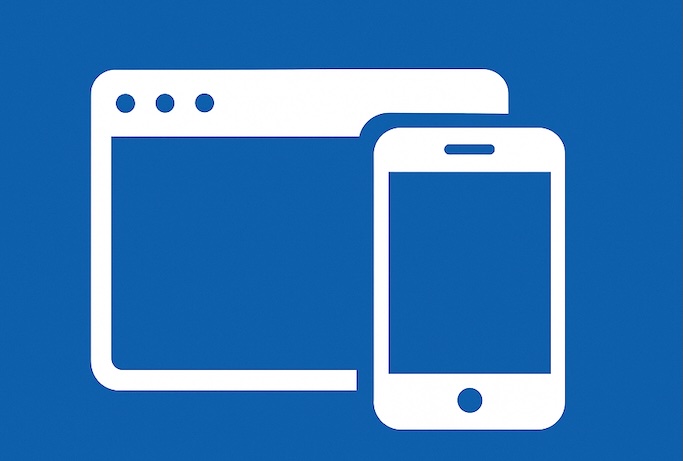If you’re a small or medium-sized business owner looking to boost customer engagement, speed up your website, or reduce app development costs, it’s time to consider Progressive Web Apps (PWAs). PWAs combine the best of web and mobile apps to deliver lightning-fast, engaging user experiences that users enjoy thanks to their flexibility, responsiveness, and engaging features—they can work offline, load instantly, and drive more conversions. In a world where user attention spans are shrinking, businesses that prioritize performance and usability win.
What Are Progressive Web Apps?
Progressive Web Apps are websites that behave like native mobile apps. Built with modern web technologies like HTML, CSS, and JavaScript, they run in a browser but feel like an app. Users may add PWAs to their home screens, receive push notifications, and even access them offline.
Key characteristics of PWAs include:
- Responsive design that works on desktop and mobile
- Offline capability through service workers
- App-like interface with full-screen experience and an app icon for visual recognition and familiarity
- HTTPS protocol for security
- Fast loading thanks to caching strategies
- Push notifications for re-engagement
Compared to traditional websites, PWAs are more engaging. Unlike native apps, they don’t require installation via app stores, and they work across all platforms from a single codebase.
Why PWAs Matter for SMBs
For SMBs, PWAs offer a unique opportunity to compete with larger players without the hefty price tag of native app development. Here’s why they make sense:
- Lower development and maintenance costs: One PWA can serve all platforms.
- Faster time to market: No need to go through app store approvals.
- Better user retention: Features like offline access and push notifications keep users coming back.
- Improved performance: Faster load times reduce bounce rates and increase engagement.
Consider the case of an SMB e-commerce brand that switched to a PWA and saw a 50% increase in mobile conversions and a 30% rise in repeat visits. The brand also experienced a significant boost in mobile sessions, indicating more users actively engaging with the site via mobile devices.
Core Benefits of PWAs
PWAs bring a multitude of benefits, especially for SMBs looking to optimize ROI and user experience:
- Many Features: PWAs offer many features that enhance user experience and functionality, rivaling those of native apps.
- Speed: PWAs load in under 3 seconds, even on slow networks.
- Offline Access: Users can browse content and products even without an internet connection.
- App-like UX: Sleek, immersive interface similar to native apps.
- Push Notifications: Direct communication with users for updates, offers, and more.
- SEO-friendly: Unlike native apps, PWAs are discoverable via search engines.
PWA Versus Alternatives
| Feature | PWA | Native App | Mobile Website |
|---|---|---|---|
| Installation | Optional (via web) | Required (App Store) | No |
| Cross-platform | Yes | No | Yes |
| Development cost | Low | High | Low |
| Offline capabilities | Yes | Yes | No |
| SEO | Yes | No | Yes |
If you’re choosing between a mobile app and PWA, the PWA offers the most flexibility and cost-efficiency for SMBs. PWAs also deliver native-like experiences, making them a compelling alternative to native apps.
Real-World Examples
- Starbucks: Their PWA resulted in a 2x increase in daily active users.
- Pinterest: After launching their PWA, they saw a 60% increase in core engagement.
- AliExpress: Improved conversion rates by 104% with a PWA.
- Spotify PWA: The Spotify PWA is a lightweight, user-friendly music streaming platform that offers offline functionality and personalized playlists. Its best features include fast load times and seamless cross-device access, which have contributed to high user engagement.
- Twitter Lite: Twitter Lite is a progressive web app designed to require less storage space than the native app, making it accessible on low-end devices. Its best features—speed, reduced storage requirements, and offline support—led to increased tweet volume and higher engagement among mobile app users.
- Uber Progressive Web App: Uber rebuilt its original website as a PWA to improve accessibility and reach users on slow networks and low-end devices. The best features of the Uber PWA include fast load times and the ability to book rides without downloading a native app, expanding their market to more users.
- Google Maps PWA Version: The PWA version of Google Maps is accessible to both Android users (via the Google Play Store) and desktop users. It is optimized for limited bandwidth and storage, offering essential features for navigation and location search. Its best features are lightweight design and broad accessibility, making it a strong alternative to the native app.
These are large brands, but the same principles apply to SMBs: faster sites and better UX lead to higher engagement and revenue.
Cross-Device Compatibility: Reaching Users Everywhere
One of the standout advantages of progressive web apps is their ability to deliver a seamless experience across all devices and platforms. By harnessing common web technologies like HTML, CSS, and JavaScript, PWAs operate from a single codebase, eliminating the need to build separate native mobile apps for each operating system. This means your web app can reach users whether they’re on a desktop, mobile phone, or tablet—no matter if they use Android, iOS, Windows, or another platform.
This cross-device compatibility not only streamlines web development but also maximizes your business’s reach. Users may access your progressive web app from any device with a web browser, regardless of their internet connection or operating system. Leading companies such as Uber and Twitter have leveraged this approach, allowing their users to book rides or catch up on tweets from virtually any device, anywhere. For SMBs, this means you can provide a consistent, high-quality app experience to a broader audience without the complexity and cost of managing multiple platform-specific apps.
Push Notifications: Engaging Your Audience
Push notifications are a game-changer for user engagement in progressive web apps. By utilizing service workers and advanced web APIs, PWAs can send timely push notifications directly to users, even when the web app isn’t open in their browser. This powerful feature allows businesses to keep their audience informed about new products, special offers, or important updates, driving repeat visits and boosting conversions.
Unlike traditional websites, progressive web apps can deliver these notifications in real time, much like a native mobile app. Major brands like Spotify and Facebook have successfully integrated push notifications into their PWAs, keeping users engaged with personalized alerts and reminders. For SMBs, this means you can maintain a direct line of communication with your users, encouraging them to return to your app and stay connected with your brand.
Design and User Experience: Creating Delightful Interactions
A compelling user interface is at the heart of every successful progressive web app. By embracing progressive enhancement, PWAs deliver a native-like experience that feels intuitive and engaging, regardless of the device or platform. Features such as offline functionality, customizable app icons, and the ability to install the app directly to the home screen make PWAs stand out from traditional websites.
Companies like Starbucks and Pinterest have set the bar high by designing PWAs that are not only visually appealing but also easy to navigate and interact with. These web apps adapt seamlessly to different screen sizes and devices, ensuring that every user enjoys a consistent and delightful experience. For SMBs, focusing on user interface design and progressive enhancement means you can create a web app that feels just as polished and user-friendly as any native application, encouraging users to return again and again.
Security and Performance: Building Trust and Speed
Security and performance are non-negotiable when it comes to progressive web apps. By leveraging secure web technologies such as HTTPS and the power of service workers, PWAs protect user data and ensure that your app remains fast and reliable, even in areas with spotty internet connectivity. Service workers enable advanced caching strategies, allowing your web app to load quickly and work offline, providing users with uninterrupted access to your services.
Industry leaders like Google and Microsoft have established best practices for building secure and high-performing PWAs, emphasizing the importance of safeguarding user information and delivering a smooth, responsive experience. For SMBs, prioritizing security and performance not only builds trust with your users but also sets your web app apart from competitors, leading to higher engagement and more repeat business.
Technical Implementation
Here are the core building blocks of a PWA:
- Service Workers: Scripts that run in the background and handle caching, offline access, and push notifications. Service workers enable the app to work offline by caching resources and background tasks, and also allow the app to send notifications to users.
- Web App Manifest: JSON file that defines the app’s name, icons, and display mode.
- HTTPS: Required for service workers and push notifications.
PWAs can deeply integrate with the operating system, especially on Windows with Microsoft Edge, providing immersive user experiences that leverage system features.
Popular tools and frameworks:
- Workbox: Google’s library for service worker management.
- React with Create React App (CRA): Easily set up a PWA-ready React app. Supports code splitting for improved performance and faster loading times.
- Vue and Angular: Also support PWA capabilities via official plugins and offer code splitting as a performance optimization technique.
SEO & PWA
Unlike native apps, PWAs can be crawled and indexed by search engines. Key SEO tips for PWAs:
- Ensure all pages are accessible via unique URLs
- Use canonical tags and structured data
- Keep load times under 3 seconds
- Submit your sitemap to Google Search Console
- Publish informative articles to provide valuable content that attracts and retains users
- Test your PWA in other browsers to ensure cross-browser compatibility and maximize search visibility
Need help optimizing your PWA for search? Explore our SEO services to boost visibility and traffic.
Measuring PWA Success
Track these key metrics:
- LCP (Largest Contentful Paint): Measures load speed
- FID (First Input Delay): Measures responsiveness
- Engagement Time: Measures user retention
- Conversion Rates: Core business metric
- PWA User Engagement and Retention: Monitor how PWA users interact with your app, focusing on their engagement and retention rates to assess the impact of your Progressive Web App.
Use tools like Google Lighthouse, PageSpeed Insights, and WebPageTest to evaluate performance.
Cost & Timeline
PWA development can cost between $3,000–$30,000, depending on complexity. A typical project includes:
- Discovery (1–2 weeks)
- Development (4–12 weeks)
- Testing & Deployment (2–3 weeks)
- Optimization & Maintenance (ongoing)
If you are planning to launch a new app as a PWA, the timeline will generally follow these stages, with the process often streamlined compared to traditional app development.
For SMBs, a basic PWA can be live within 6–8 weeks.
Future of PWAs: What’s Next for SMBs?
The future of progressive web apps is bright, especially for small and medium-sized businesses looking to innovate without breaking the bank. As web technologies continue to advance, PWAs are poised to incorporate cutting-edge features like augmented reality, artificial intelligence, and integration with the Internet of Things (IoT). These enhancements will enable even richer, more interactive experiences for users, all while maintaining the core benefits of offline functionality and push notifications.
With tools like Adobe’s PWA Studio and comprehensive resources from Microsoft Edge Developer documentation, it’s easier than ever for SMBs to create progressive web apps that rival native applications. By adopting PWAs now, your business can stay ahead of the curve, reach more users across multiple platforms, and provide a seamless, engaging experience that drives growth and loyalty. The vast majority of users expect fast, reliable, and interactive web apps—embracing the future of progressive web applications ensures your business delivers just that.
Transform Your Website Experience
Ready to make your website faster, more engaging, and mobile-friendly?
Schedule a free consultation or start optimizing your digital strategy with Bluefly Studios today.
FAQs
What is a PWA?
A Progressive Web App is a web application that uses modern web capabilities to deliver an app-like user experience on both mobile devices and desktop devices.
How is a PWA different from a native app?
PWAs are accessed through a browser and can be installed on different platforms, providing users with a consistent experience, while native apps require separate development for iOS and Android.
Can I upgrade my existing site to a PWA?
Yes. Most modern sites can be enhanced with PWA features like offline access and push notifications by transforming your current website.
What browsers support PWAs?
Most major browsers, including Chrome, Firefox, Edge, Safari, and other browsers, support PWAs.
How much does a PWA cost?
Costs range from $3,000–$30,000, depending on features and complexity.
Can I install a PWA on my mobile phone and add it to my device’s home screen?
Yes. You may install PWAs mobile phones and add them directly to your device’s home screen, allowing quick access just like any other app.
How do PWAs compare to other apps and installed apps?
PWAs function similarly to other apps and, once installed, appear alongside your installed apps, providing a familiar and integrated user experience.
Can I access PWAs through the Play Store, Google Play Store, or Microsoft Store?
Some PWAs are available through the Play Store, Google Play Store, and Microsoft Store, making them easy to discover, install, and manage like other apps.
How do PWAs relate to Android apps?
While an Android app is designed specifically for the Android operating system, PWAs can run on Android and other operating systems, offering cross-platform compatibility without the need for separate native development.
How do PWAs work across different operating systems?
PWAs utilize web technologies to run seamlessly across various operating systems, including Windows, iOS, and Android, ensuring a native-like experience on different platforms.