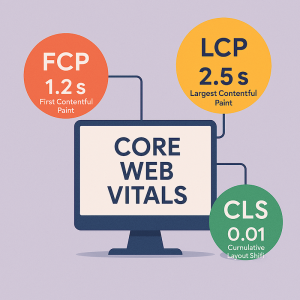Your website needs to be ready for Google’s mobile-first index. Google has changed how it ranks websites because mobile devices now account for over 60% of all search queries.
Google now uses your website’s mobile version as the main source for indexing and ranking. This shows how mobile browsing dominates the internet and affects your website’s search rankings. Sites that don’t work well on mobile devices can lose a lot of visibility. Business owners often ask what mobile-first indexing means for their SEO strategy. They want to know if their site meets Google’s mobile-first standards.
This piece will show you the steps Google wants you to take for mobile-first indexing success. You’ll learn how to implement responsive design and match content between mobile and desktop versions. These practical recommendations will protect your search rankings. You can also use helpful tools to check your site’s mobile-first readiness and track its performance over time.
What Is Mobile-First Indexing and Why It Matters
Mobile-first indexing is a big change in how Google ranks websites. Google now uses a website’s mobile version as the main reference to determine search rankings. This shows how Google adapts to the way people use the internet today, and website owners need to pay attention.
Googlebot Smartphone vs Desktop Crawler
Google uses two different crawlers to index web content: Googlebot Smartphone and Googlebot Desktop. These crawlers work differently – Googlebot Smartphone acts like a mobile user while Googlebot Desktop behaves like someone browsing on a computer.
The key difference between these crawlers is what they look for. Googlebot Smartphone focuses on mobile-friendly content and features that make mobile browsing better. Google switched to Googlebot Smartphone as its default crawler for all new websites in March 2021. The mobile crawler now handles most website visits, and the desktop crawler takes care of just a small portion.
Googlebot Smartphone often runs into these problems:
- Mobile-only 404 errors (pages that work on desktop but not mobile)
- Blocked resources like CSS or JavaScript
- Slow loading times
- Faulty mobile redirects
- Interstitials blocking main content
User Behavior Driving the Change
The rise of mobile-first indexing goes hand in hand with how people browse the internet. Mobile devices generated more than half of all web traffic by 2020. Google had to change its ranking system because of this huge shift.
Google launched the ‘Mobilegeddon’ update in 2015, which made mobile-friendliness matter for rankings. They started testing mobile-first indexing on some websites in 2016 and rolled it out more widely in 2018. After some delays due to the pandemic, they wrapped up the project in October 2023.
This change happened because people’s habits changed. Google owned 83% of mobile search ad revenue in 2012. That number dropped to 68% by 2013 as people started using specialized mobile apps. Users wanted better experiences and faster results, so they turned to dedicated apps for specific searches.
Search Rankings and Visibility Effects
Mobile-first indexing changes everything about how websites rank in search results. Poor mobile optimization hurts visibility whatever the desktop version looks like. Google looks at the mobile version first to judge content relevance, even for desktop searches.
Websites stuck in desktop-first thinking risk falling behind. Rankings might drop if a site’s mobile version has less content than its desktop version. Slow mobile loading speeds can also push rankings down.
The stakes are high. Websites that aren’t mobile accessible might not show up in search results at all by 2025. This matters for every website owner because search visibility isn’t guaranteed.
This affects everyone – even businesses whose customers mostly use desktop computers. Bad mobile optimization hurts rankings on all devices, so desktop users might not see these websites before their competitors. Mobile optimization matters for search visibility no matter who you’re trying to reach.
Mobile-First Index Checklist: 5 Essential Steps
Google’s mobile-first approach needs specific technical tweaks to keep your search visibility strong. These five key steps will help you arrange your website with what Google expects and protect your rankings.
1. Use Responsive Web Design Across All Pages
Google officially recommends responsive design as the best solution for mobile-first indexing. Unlike other approaches, responsive design serves similar HTML code on the same URL whatever device type you use. It adjusts the display based on screen size. This works better than using separate URLs or dynamic serving.
Responsive websites adapt their layout to fit different screen sizes and give users a consistent experience on all devices. Through 2025, websites that don’t use responsive design will see ranking penalties as mobile-first indexing gets stricter. You need to make sure your site works well on all screen sizes to build a strong mobile SEO foundation.
2. Ensure Content Parity Between Mobile and Desktop
Content parity means showing the same content on all devices – a key principle for mobile-first success. Google made it clear that your site’s mobile view should match the desktop experience when it switched to mobile-first indexing.
Your mobile version should have all the content from desktop pages. Google suggests updating your mobile site if it has less content than the desktop version. You can use different designs like accordions or tabs to make mobile more user-friendly, but the content should stay the same.
Many sites still don’t have proper content parity. They often use fewer internal links and shorter content on mobile versions. This creates problems because Google now looks at websites mainly through their mobile version.
3. Avoid Blocking Mobile Resources in robots.txt
Google needs access to everything that helps show your mobile site. Make sure your robots.txt file doesn’t block CSS, JavaScript, images, or other assets that your pages need.
The robots meta tags should match on both mobile and desktop versions. Different tags (especially noindex or nofollow) can stop Google from crawling and indexing your content with mobile-first indexing. On top of that, check that resources with different URLs on mobile versus desktop aren’t blocked by disallow rules.
Google uses these external files to show your website and check if it’s mobile-friendly. Blocking these resources changes how well Google can render and index your site, which might hurt your rankings.
4. Optimize Images and Media for Mobile Devices
Image optimization makes a big difference in mobile performance. Google suggests these best practices for mobile site images:
- Use high-quality images that look clear and sharp
- Pick supported formats (SVG, WebP, etc.) and proper HTML tags
- Keep image URLs consistent instead of changing them with each page load
- Use matching alt text on mobile and desktop versions
Videos work the same way: use consistent URLs, supported formats and tags, and match video structured data between mobile and desktop sites. Well-compressed and formatted media files load faster, which makes users happier and boosts search rankings.
5. Implement Structured Data on Mobile Pages
Structured data helps search engines understand your content better and creates rich results in search listings. Your structured data should match and work on both versions of your site for mobile-first indexing.
Start with Breadcrumb, Product, and VideoObject structured data types if you need to prioritize. Make sure all URLs in mobile structured data point to mobile URLs, not desktop ones.
Schema markup helps search engines grasp your content better, which can improve how it shows up in mobile search results. Mobile-first indexing looks at mobile content first, so good structured data gives you an edge by making your site more visible in rich snippets and other search features.
How to Check If Your Site Is Mobile-First Indexed
You can check if Google has switched your site to mobile-first indexing through a few simple methods. Google makes it easy to verify your site’s current indexing status with their tools.
Using Google Search Console’s URL Inspection Tool
The URL Inspection tool in Google Search Console is the quickest way to check how Google sees your pages. Here’s how to check your site’s mobile-first indexing status:
- Log into your Google Search Console account
- Select the property you want to check
- Enter the full URL you want to inspect in the search bar at the top
- Press Enter to run the inspection
The report shows detailed information about how Google crawls and indexes that specific URL. This tool helps you learn about more than just mobile-first indexing status – it also shows coverage information and tells you if Google has indexed the URL.
Identifying the Crawling Agent: Googlebot Smartphone
The “Crawled as” section under the Coverage area is crucial after running the URL inspection. This indicator shows which crawler Google used for that URL:
- Googlebot Smartphone – Shows the page was crawled using mobile-first indexing
- Googlebot Desktop – Means the page is still being crawled using the desktop version
The presence of “Googlebot Smartphone” as the crawling agent means your site has moved to mobile-first indexing. The full user agent string for Googlebot smartphone contains: “Mozilla/5.0 (Linux; Android 6.0.1; Nexus 5X Build/MMB29P) AppleWebKit/537.36 (KHTML, like Gecko) Chrome/W.X.Y.Z Mobile Safari/537.36 (compatible; Googlebot/2.1; +http://www.google.com/bot.html)”.
Checking Indexing Status in Search Console Settings
While the URL Inspection tool checks individual pages, you can verify your entire site’s mobile-first indexing status:
- Open your Google Search Console dashboard and go to the Settings section
- Find the “Indexing Crawler” information
- See if it shows “Googlebot Smartphone” as the primary crawler
Google sent notification messages through Search Console during the mobile-first transition. These messages usually said “Mobile-first indexing enabled for…” followed by your domain name. Looking through past notifications can give you extra confirmation of your site’s status.
The “Test Live URL” feature in the URL Inspection tool helps you confirm recent fixes or changes to make sure Google can access your mobile content properly.
Free Tools to Audit Mobile-First Indexing Readiness
Several free tools can help you check if your website is ready for mobile-first indexing. These tools spot problems early so you can fix them and keep your search rankings high.
Google PageSpeed Insights for Mobile Performance
PageSpeed Insights checks if pages follow Google’s guidelines to load within a second on mobile networks. The tool shows both lab and real-world data about your site’s mobile performance. It measures Core Web Vitals metrics like First Contentful Paint (FCP), Interaction to Next Paint (INP), Largest Contentful Paint (LCP), and Cumulative Layout Shift (CLS) over 28 days. Your site meets Google’s mobile performance standards when you score 90 or above, which helps with mobile-first indexing requirements.
Rich Results Test for Structured Data Validation
The Rich Results Test checks your mobile pages’ structured data setup. It shows which rich results your page can display and points out errors you need to fix. The tool works with JSON-LD, RDFa, and Microdata formats. You can see how your page might look in Google’s mobile search results after running the test. Just enter your URL or paste your code into the tool.
Chrome DevTools for Mobile View Debugging
Chrome DevTools gives you a complete set of mobile testing features. Its Device Mode lets you test different mobile screens, adjust CPU and network speeds, and check various device positions. Remote Debugging connects your Android device to your computer for live testing. You can mirror your Android screen to your computer, check elements by hovering over them, and find performance issues that affect mobile-first indexing.
Mobile-Friendly Test for Layout and Usability
Google retired its Mobile-Friendly Test API in December 2023, but other tools now do similar checks to make sure sites work well on mobile devices. These tools give pass/fail results and tell you what to improve. They look at important factors like touch button sizes, viewport settings, and how easy content is to access on mobile screens—all vital for mobile-first indexing.
Ongoing Monitoring and SEO Maintenance Tips
Mobile optimization demands ongoing attention after the original setup. Your site’s search visibility and rankings could drop without proper maintenance, even if you’ve already adapted to Google’s mobile-first index.
Schedule Weekly Mobile SEO Audits
Brief mobile audits should happen weekly, with detailed reviews every quarter. This helps you spot mobile-specific problems like content gaps, broken links, and rendering issues quickly. Your weekly audits need to cover:
- Mobile usability reports in Google Search Console
- Coverage issues specific to mobile indexing
- Structured data checks across mobile pages
Competitive niches need more frequent audits. A site health score below 90% signals problems that need quick fixes.
Track Core Web Vitals for Mobile
Core Web Vitals show how real users experience your mobile site. These metrics shape your mobile rankings directly. You should monitor three key metrics:
- Largest Contentful Paint (LCP): Should be under 2.5 seconds
- Interaction to Next Paint (INP): Should be under 200 milliseconds
- Cumulative Layout Shift (CLS): Should be under 0.1
Search Console’s Core Web Vitals report reveals page performance based on actual usage data. Google offers specific fix recommendations if your pages show as “Poor” or “Needs Improvement”. You can verify these improvements by clicking “Start Tracking” in Search Console.
Fix Mobile-Specific Errors Promptly
Google flags several mobile errors that need quick attention:
- Desktop structured data missing from mobile versions
- Robots.txt blocking images or resources
- Poor quality or missing mobile images
- Missing alt text, page titles, or meta descriptions
- Mobile pages with accidental noindex tags
Start by checking if structured data matches on both site versions. Make sure mobile and desktop sites use similar meta robots tags. Then check that mobile pages load correctly while desktop versions work fine.
Staying Ahead with Google’s Mobile-First Future
Website owners must look beyond current requirements and prepare for Google’s changing mobile world. Mobile-first indexing completion in October 2023 starts a new chapter of more complex mobile evaluation standards.
Companies now focus on voice search optimization because 55% of smartphone users tap into voice search weekly. Voice queries produce different results than text searches and favor content with direct, conversational answers. Websites need to change their content structure as voice assistance technologies improve.
Progressive Web Apps (PWAs) are vital to future development. These applications blend website access with app-like features and might become a key ranking factor in future Google algorithms. PWAs work faster on slow connections and need 25% less storage than regular mobile apps.
Page experience signals grow more important every day. Google makes it clear that Core Web Vitals and user experience affect mobile rankings directly. Sites that fail these metrics fall behind competitors who make technical performance their priority.
Artificial Intelligence changes how people search on mobile devices. Google’s AI-powered search features like MUM (Multitask Unified Model) grasp context across text, images, and soon videos. This technology helps Google understand what users want, whatever words they use.
These long-term strategies lead to lasting success:
- Add predictive search features that know what users need before they finish typing
- Use AMP (Accelerated Mobile Pages) for key content that must load instantly
- Build for “mobile-only” users who never use desktop versions
The mobile world never stops changing. Companies that see mobile optimization as an ongoing priority will stay ahead in search rankings. Keeping up with new technologies and user patterns helps websites thrive in Google’s sophisticated mobile-first system.
Frequently Asked Questions
How does Google’s mobile-first indexing affect my website’s search visibility?
Google primarily uses the mobile version of your website for indexing and ranking. If your site isn’t optimized for mobile devices, it may experience reduced visibility in search results, regardless of how well your desktop version performs.
What are the essential steps to prepare my website for mobile-first indexing?
Key steps include implementing responsive web design, ensuring content parity between mobile and desktop versions, avoiding resource blocking in robots.txt, optimizing images and media for mobile, and implementing structured data on mobile pages.
How can I check if my site has been moved to mobile-first indexing?
You can use Google Search Console’s URL Inspection tool to check individual pages. Look for “Googlebot Smartphone” as the crawling agent. Additionally, check the “Indexing Crawler” information in Search Console settings to verify your entire site’s status.
What free tools can I use to audit my website’s mobile-first indexing readiness?
Useful free tools include Google PageSpeed Insights for mobile performance, Rich Results Test for structured data validation, Chrome DevTools for mobile view debugging, and various mobile-friendly tests for layout and usability checks.
How often should I conduct mobile SEO audits?
It’s recommended to perform brief mobile audits weekly and comprehensive reviews quarterly. Regular checks help identify mobile-specific issues like content discrepancies, broken links, or rendering problems before they impact your rankings.