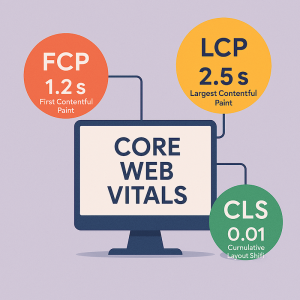Your Google Business Profile (GBP) is often the first impression potential customers have of your business. Whether they discover you through Google Search or Google Maps, optimizing your GBP is critical for attracting more visitors, especially local customers who are searching for products or services near them. An optimized Google Business Profile helps your business stand out and reach your target Google Business Profile audience by providing accurate, engaging information that makes it easier for customers to find and interact with you.
In today’s digital-first economy, your Google Business Profile is more than a listing—it’s your local SEO powerhouse. An optimized Google Business Profile helps drive business growth by increasing your visibility in local search results and boosting engagement with potential customers.
What is Google Business Profile?
Google Business Profile is a free tool that allows local businesses to manage their online presence across Google, including Search and Maps, through a Google Business Profile listing. By verifying and editing your business information, you can help customers find you and tell them your story. Business profiles on Google make it easier for customers to find local businesses when searching online.
A well-optimized GBP improves your visibility in local searches, enhances your credibility, and provides customers with critical business information before they even visit your website. Optimizing your Google Business Profiles is essential for better visibility and attracting more local customers.
Key features that help increase Google Business Profile traffic
1. Reviews and ratings
Customer reviews are one of the most influential factors in local SEO rankings. Businesses with numerous positive reviews tend to rank higher and gain more trust from prospective customers. Managing negative reviews and encouraging positive feedback are essential for maintaining a strong reputation.
Online reviews, especially Google reviews, play a crucial role in your profile’s credibility and can significantly impact your local search rankings.
Tip: Encourage satisfied customers to leave reviews and always respond to both positive and negative feedback professionally.
2. Q&A section
The Q&A feature allows users to ask and answer questions directly on your profile. Monitor this section to ensure accurate responses and to demonstrate active engagement. By answering questions, you connect with your Google Business Profile audience and address their concerns, which can improve visibility and customer engagement.
Tip: Seed common questions and provide accurate answers to guide potential customers.
3. Business posts and updates
Use Google Posts to share updates, special offers, events, and news. These appear directly on your profile and can drive engagement.
Tip: Post weekly to maintain visibility and relevance. Regular posts also help keep your target audience informed about your business.
4. Photos and videos
High-quality visuals of your business, team, and products help increase clicks and interactions. Using high quality images that are sharp, well-lit, and properly framed is essential to professionally showcase your business location and attract more visitors. Profiles with photos receive significantly more clicks than those without. If your business operates in multiple locations, uploading unique, location-specific images for each branch can help them stand out in local search results and the Google Maps app.
Tip: Add fresh images and videos regularly to keep your profile engaging.
5. Attributes and categories
Choose attributes (e.g., “wheelchair accessible,” “Wi-Fi available”) and business categories that accurately describe your services. These enhance how your business appears in specific local searches.
Tip: Select a primary category that matches your core offering, as choosing the correct business category is crucial for better search relevance and visibility, and add secondary categories that reflect additional services.
6. Messaging and direct contact
GBP’s messaging feature enables customers to contact you instantly. Being responsive can boost customer trust and conversion.
Tip: Set up quick replies and check messages daily.
7. Special hours and service areas
Update your hours for holidays and clearly define your service area if you’re a local service business. This helps customers know exactly when and where you’re available.
Tip: Use GBP’s calendar to schedule special hours in advance.
8. Product and service listings
Showcase what you offer directly on your profile. Maintaining an accurate business listing is essential to attract more customers and improve your local search visibility. This helps users learn about your business without visiting your website.
Tip: Include prices, images, and clear descriptions for best results.
9. Website and appointment links
Add direct links to your website, booking system, or service pages to streamline the customer journey.
Tip: Use UTM parameters to track clicks and analyze performance in Google Analytics.
10. Google Maps integration
Being listed on Google Maps with complete and updated info significantly increases visibility, especially for mobile users.
Tip: Ensure your location pin is accurate and display your correct business address to improve local search visibility. Also, check how your listing appears on mobile devices.
Search Engine Optimization for Google Business Profile
Search engine optimization (SEO) is a game-changer for your Google Business Profile, helping you stand out in local search results and attract more visitors to your business. Start by optimizing your business description with relevant keywords that your potential customers are likely to use in Google searches. This not only boosts your online visibility but also ensures your business appears in more relevant searches.
Keep your business information up to date, including business hours, contact details, and service offerings, to improve your local search rankings and provide accurate details to search engines. Add high quality photos that showcase your business, products, and team—profiles with engaging images consistently receive more traffic and clicks.
Leverage Google Posts to share timely updates, promotions, and events directly on your business profile. This keeps your audience informed and signals to Google that your profile is active and relevant. Encourage customers to leave positive reviews and always respond to feedback, as a steady stream of positive reviews can significantly enhance your business profile’s authority in local search.
By following these local SEO best practices—using targeted keywords, maintaining up to date information, and engaging with your audience—you can increase your Google Business Profile’s visibility in local search results, drive more traffic, and attract more visitors to your business.
Performance Monitoring and Analysis
To maximize the impact of your Google Business Profile, it’s essential to monitor and analyze its performance regularly. Google Business Profile Insights provides valuable data on how customers find and interact with your business profile, including metrics like profile views, search queries, and customer actions such as calls, website visits, and direction requests.
Review which search terms are driving the most traffic to your profile and adjust your content and keywords to align with what your target audience is searching for. Keep an eye on your Google Business Profile ranking in local search results and refine your optimization strategies to improve your position and attract more visitors.
Regular performance analysis helps you identify trends, measure the effectiveness of your digital marketing efforts, and maintain a strong online reputation. By making data-driven decisions based on your profile’s analytics, you can continually optimize your Google Business Profile, increase your visibility in local search, and drive more traffic and potential customers to your business.
Best practices for Google Business Profile optimization
Use consistent NAP (Name, Address, Phone)
Ensure your business name, address, and phone number are consistent across your GBP and all other listings or directories. Inconsistencies can confuse users and negatively impact SEO. Providing accurate contact details for your business is essential to enhance local SEO, help potential customers reach you easily, and improve your profile’s credibility.
Tool Suggestion: Use platforms like BrightLocal or Moz Local to manage NAP consistency.
Choose the right primary and secondary categories
Your business category affects how you appear in search results. Make your primary category the most relevant to your core service, and supplement with related secondary categories.
Example: A dental clinic might use “Dentist” as the primary and “Cosmetic Dentist” or “Dental Hygienist” as secondary categories.
Add a compelling business description
Tell your brand story with a clear, keyword-rich business description. Highlight your USP (Unique Selling Proposition), services, and location.
Tip: Keep it within the 750-character limit and focus on benefits to the customer.
Upload a professional cover photo and logo
Your cover photo and logo are visual anchors of your GBP. A clean, well-designed logo builds trust, while a high-quality cover photo enhances brand appeal.
Tip: Follow Google’s image size guidelines for optimal display.
Monitor and respond to customer feedback
Responding to reviews and Q&As demonstrates customer care and active profile management. Engaged profiles tend to rank better and attract more clicks.
Tip: Set alerts for new reviews and questions to ensure timely responses. Engaging with happy customers by encouraging their feedback and responding thoughtfully helps build trust and improves your profile’s reputation.
Start Building Your Strategy Today
Google Business Profile is a powerful, free tool that can significantly boost your visibility, trust, and customer engagement when properly optimized. From using the right categories to uploading quality images and monitoring reviews, these features and best practices are essential to attract more visitors and convert searchers into loyal customers. By ensuring your profile is comprehensive and engaging, you are attracting visitors and more customers by making your business stand out in local search results. A well-optimized profile ensures your business stands apart from competitors, helping your business stand out and ensuring your business stands among the top choices for potential customers.
Looking to enhance your digital presence beyond GBP? Explore our Local SEO services to maximize your online visibility across professional platforms.